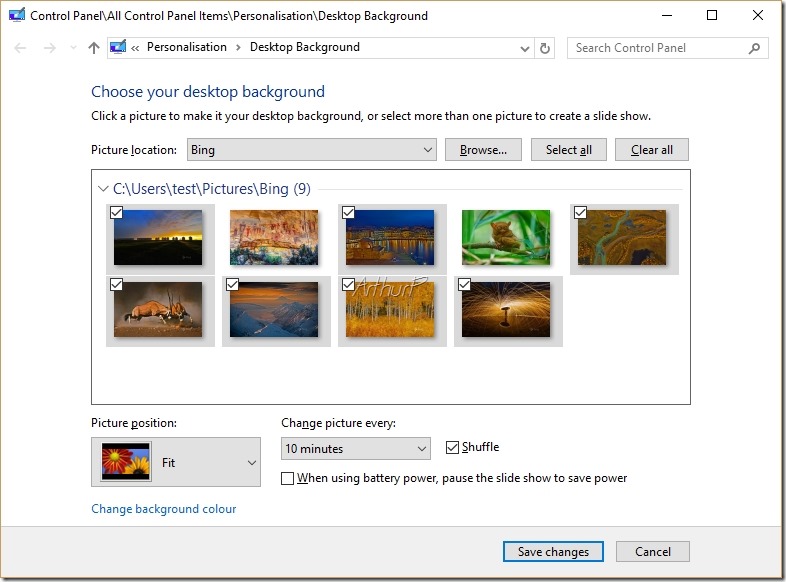If you are running Windows 10 and miss the ability to display your desktop images as a slideshow, in the way you could with Win Vista, Win 7 & Win 8x then maybe this is the answer that you are looking for ….
Don’t get me wrong, I like Windows 10. It sometimes frustrates me in the way that the settings have changed, but moving towards a single environment of computer, mobile and entertainment is always going to experience a few bumps along the way .. trust me there are a lot more steps along the way. Some we will like, and others will not always meet the general approval of a few users.
One of the things that frustrates me about Windows 10 is the loss of my ability to manage my wallpaper. Heck I could select my wallpaper in Vista, Win 7 & Win 8x, so why can I not manage my desktop settings to display a collection of my personal pictures rather than the “Windows SlideShow”?
The easy answer is you can.
OKay, open the command prompt with admin privileges (command prompt (admin))
- WinKey + X, or Right-click the Windows Symbol – which will open the ‘Context Menu’ .. pic1
- Left-click ‘Command Prompt (Admin)’ & agree to UAC – ‘Yes’ ..
- Type the following “control /name microsoft.personalization /page pagewallpaper” – without the quotations .. pic2
- Press Return .. pic3
This will now open the old recognizable personalisation interface that you recognise from Win Vista, 7 & 8x.
Note:
If you attempt to modify the registry settings
Windows Registry Editor Version 5.00
[HKEY_LOCAL_MACHINE\SOFTWARE\Microsoft\WindowsUpdate\UX]
“IsConvergedUpdateStackEnabled”=dword:00000000
You will find that you do not hold the privileges to modify the registry key; and if you create a .reg key, you will find that you receive the same response.
Note:
Although it’s not a perfect solution it is a solution.